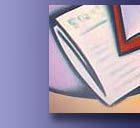

| January 2006 - Microsoft ActiveSynch4.0 |
|
Problem Description-: ================ The Dell Axim Mobile 5.0 device cannot synchronize with the Microsoft ActiveSync4.0 , getting the error message: 0x80072f17 Steps performed in this case-: ====================== Here are the steps that we followed -: ð We were using SSL for accessing OWA. ð Form Based Authentication was activated. ð Checked the Exchange Virtual Directories in the IIS Manager............the authentication type was selected incorrectly on most of them..........changed the same ð A certificate issued to : publishing.instant-search.local was being used. ð The domain name was "internalsearch.local", the external url being used was "mailserver.instant-search.com" ð Removed the certificate and installed a new one locally. ð We got an error code : 0x80072f17 - when trying to synchronize with the PDA from the Cradle from inside the network. ð The ICW (Internet Connection Wizard) wizard was already executed on the SBS 2003 and then the method 2 mentioned in the 817379 was followed. ð The new Virtual Directory called Exchange-OMA did not have the settings as expected. ð We deleted this directory and created a new one. ð Edited the Web.config to create the required log file. ð the log file indicated this :
ð Removed the checkbox that said that "use SSL" ð Now OMA was working locally. ð The "hostmaster@dsvr.co.uk" is the ISPs server and it directs the queries for port 80 and 443 to the router. ð Tried accessing OMA using this ip address and could access OMA if i used https and could not access when using http. ð So it was letting us in through port 443 but not through port 80. ð The port 80 was freed up now and OMA was working but that was leaving the default web site open to the Internet. ð We restricted access to the internal website from the outside world by removing the "anonymous access" check box on the Default website. ð Both the OMA and just a query on port 80 were working fine now, both asking for authentication. ð Tried the following options :
ð Removed the require SSL and FBA from the Exchange VD ð Tried the same again...............exactly the same result for both OMA and Exchange which was a clear indication that the router was blocking the requests on port 80. ð In the IIS logs there is no change when we try to use the external url on port 80 so the request was not reaching the Exchange Server. ð A few settings on the Exchange Server were changed again and the OWA had stopped working. ð We were getting the 440 Login timeout error messages even when browsing from the local Exchange Server. ð Checked from the local Exchange Server by browsing in the IIS Virtual Directory and that was working. ð Https://localhost/exchange brings up FBA and did not let us log in. ð Removed FBA and restarted IIS. ð Https://localhost/exchange was working now. ð Put back the FBA and restarted the IIS. ð We tryed to access OWA using the RWW for SBS. ð It was working fine now. ð Since we wanted this default website to be secured and ask for authentication all the time. ð Forced SSL on it and also set the Authentication type to "Integrated" |
